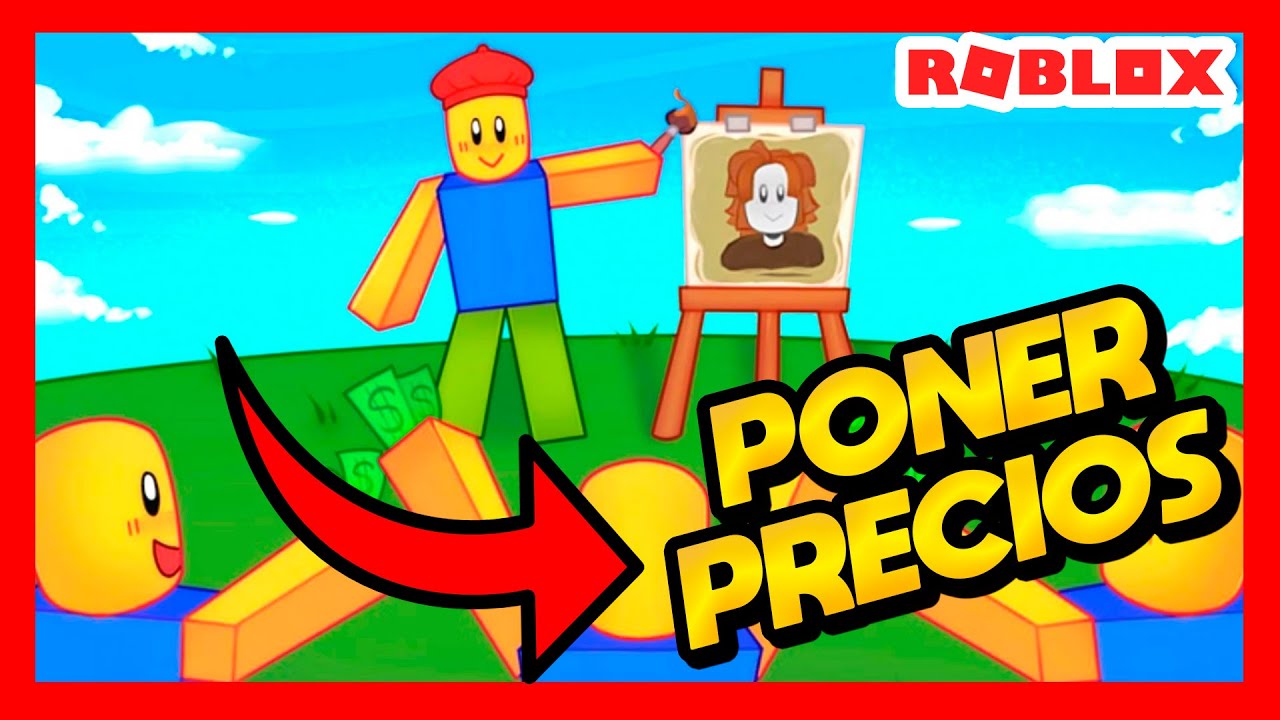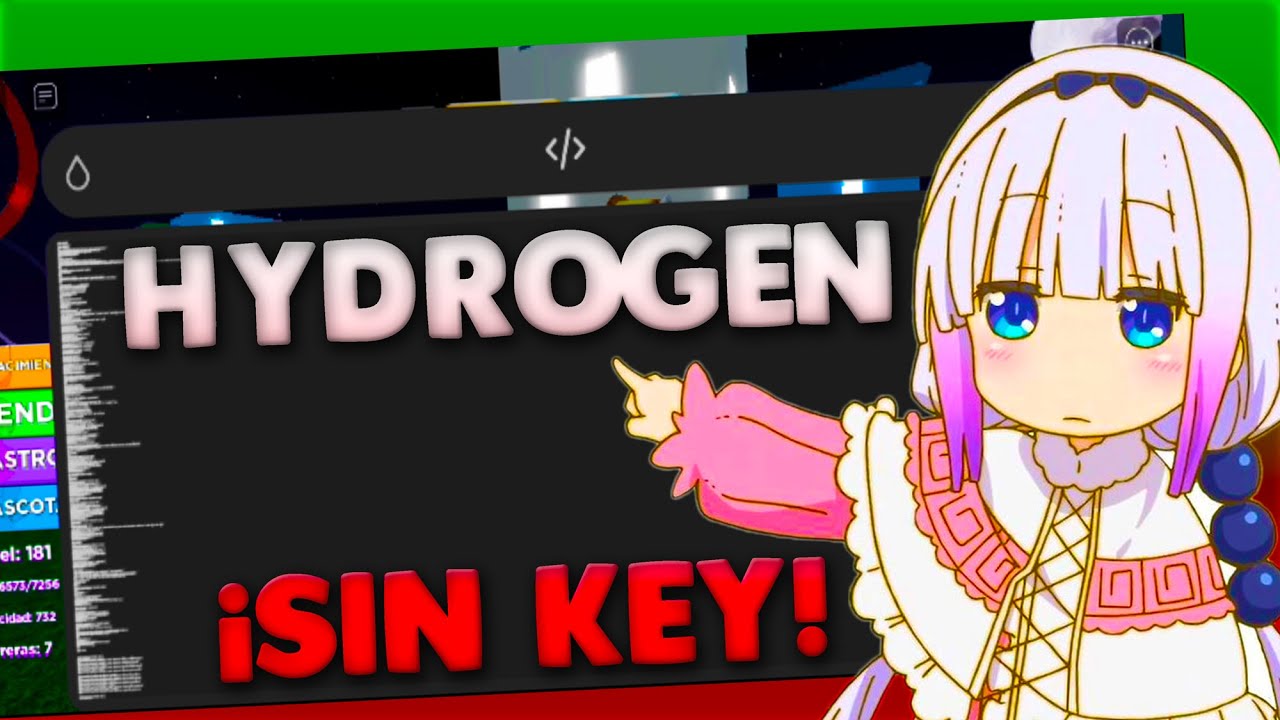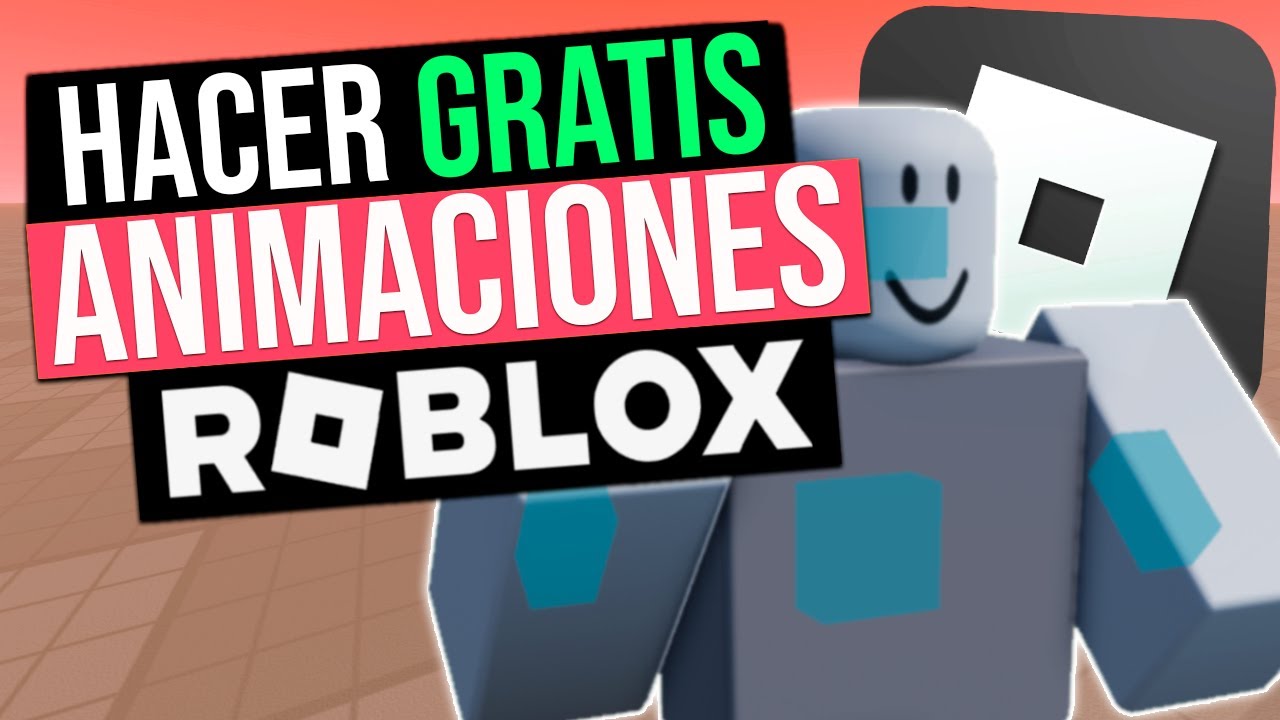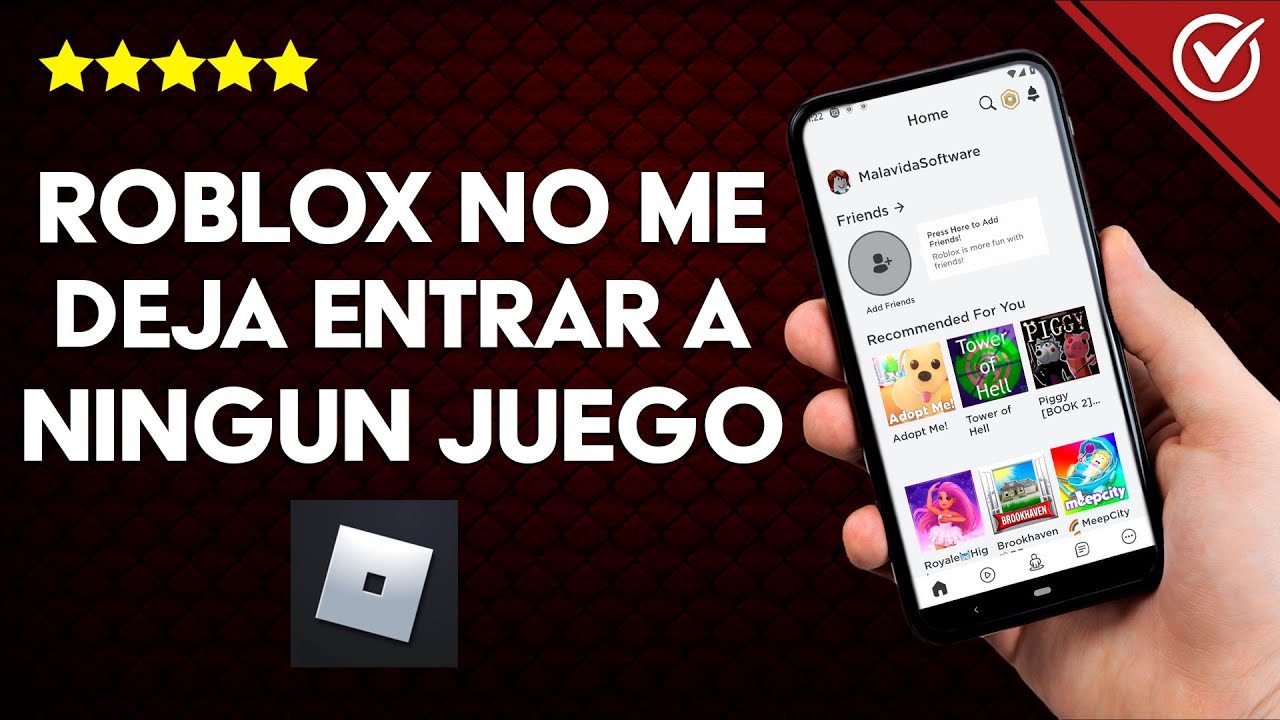Roblox is a sandbox that was founded in 2004 and since then it has given a lot to talk about. In principle, it allows you to test any type of map that you download from the official library. In addition, you are likely to install its builder to be able to develop your own worlds, whether you want to add objects, avatars, bots, among others.
Given that all these operations have made it popular over time, here we tell you how to play roblox on low resource pc.
New Roblox Guides and Tricks now or push the button.

Minimum requirements to play Roblox
To begin with, it is essential that you know what the minimum requirements are to be able to play Roblox on a computer.
- Graphic card. You need this element with at least Shader Model 2.0 and Directx 9. Although, for you to get the best performance, the best thing is a PC with less than 5 years.
- RAM. It is recommended that your computer have at least 1 GB of RAM, although you should consider that this can slow down the Roblox experience. Therefore, the most appropriate is a PC with 2 or more GB.
- Processor. It is necessary that your processor is not so old, and that I have a clock speed of 1.6 GHz or more. Also, keep in mind that some AMD models have had issues with Roblox.
- Storage. A storage of at least 20 MB is required for you to install the program and run it properly.
In addition to all this, keep in mind that this platform requires a stable Internet connection so that you can download the games and access the multiplayer mode. In this case, it is best to have an active connection of at least 4-8 MB/s.
How to Play Roblox on Low-Resource PCs
Playing Roblox on low-resource PCs only requires meeting the aforementioned minimum requirements. Otherwise, you will almost certainly not be able to start the program, or have lag issues and avatar warping in the process.
Now that you know more about how to play Roblox on a computer with low resources, check the hardware of your computer. If it is compatible, you will have no problem playing.