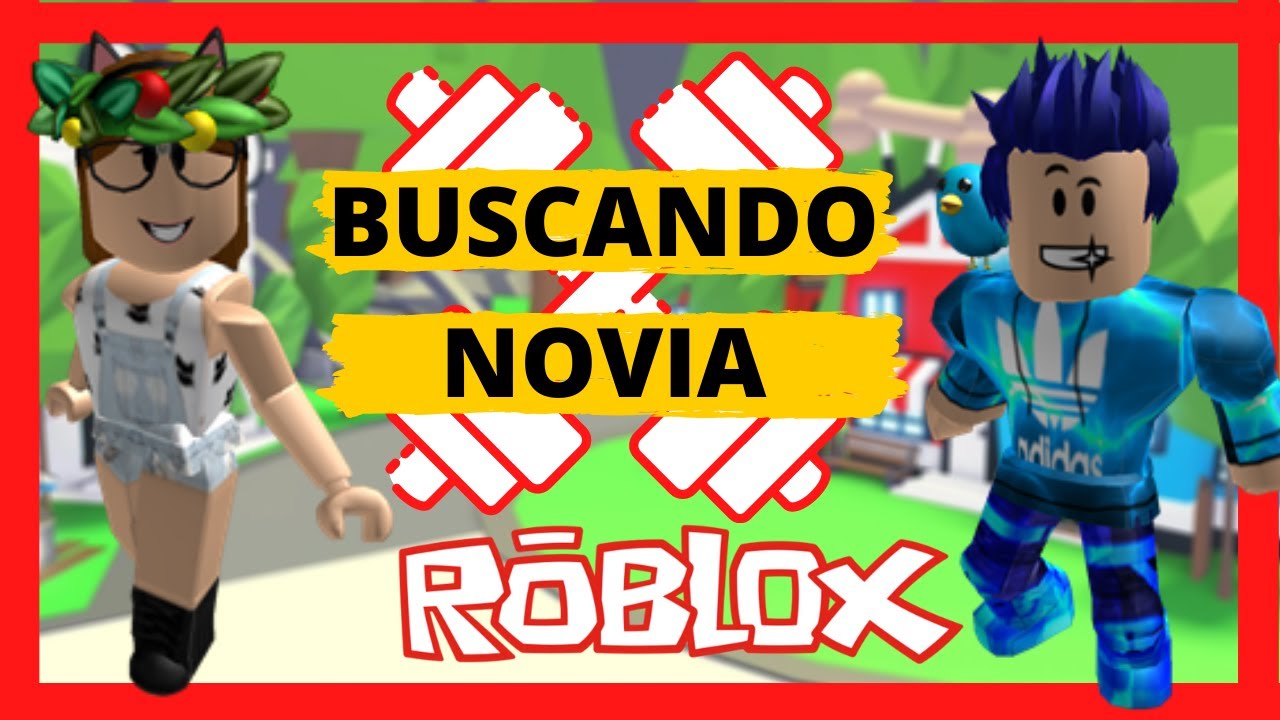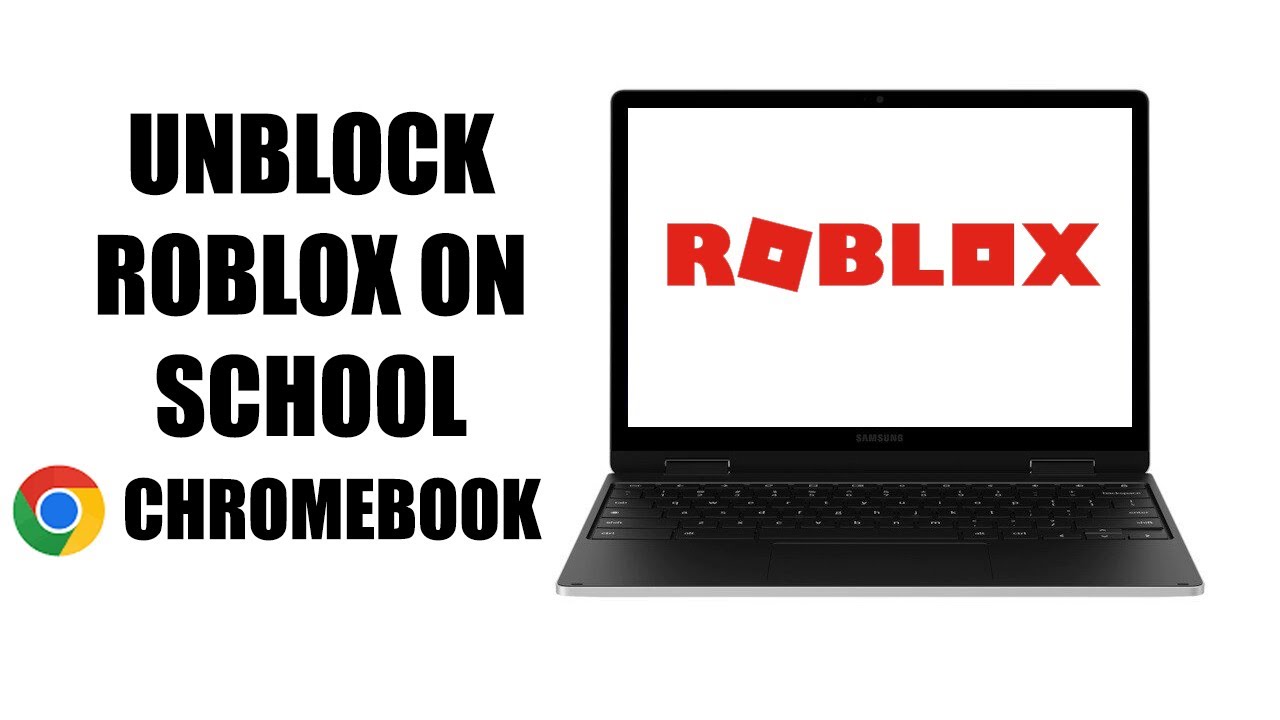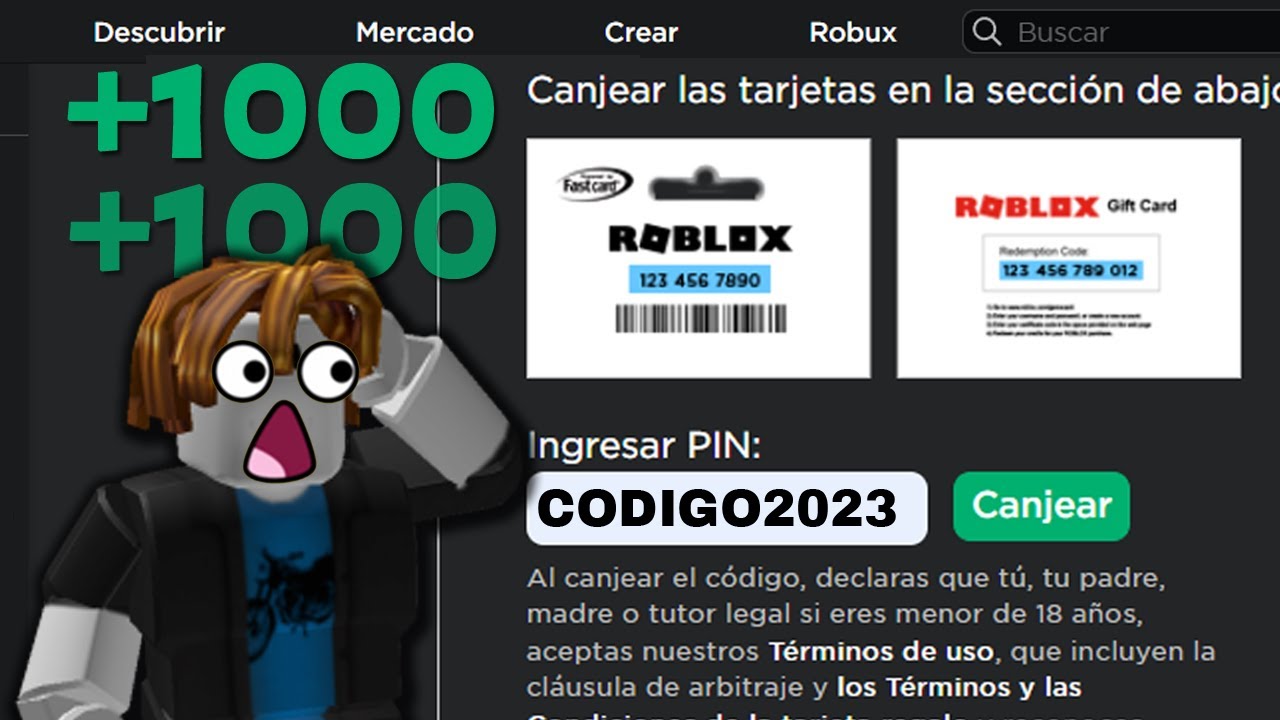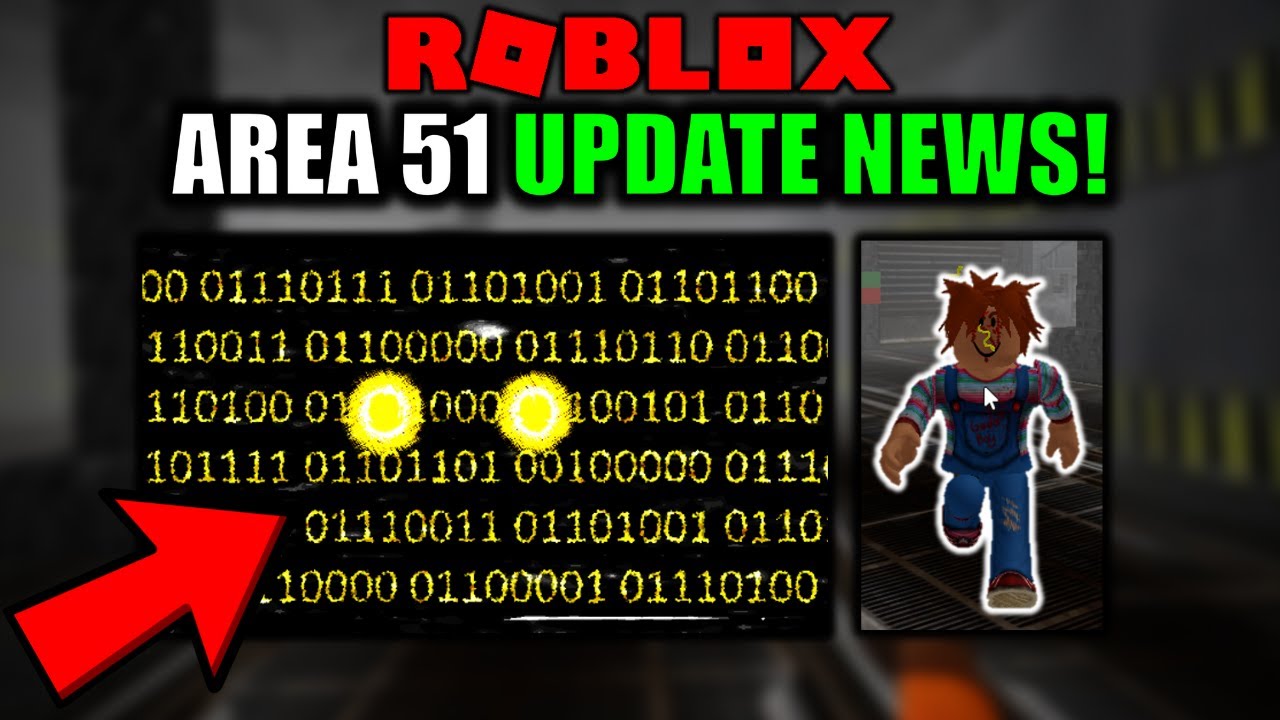Within Roblox we can save all the activities that we carry out over time, with the aim of being able to share our work with the other players in the community, basically we publish to save something that we have done on the servers of the incredible world of Roblox.
One of the most important options to edit is the base places, so today we will show you how to post starting place in roblox.
New Roblox Guides and Tricks now or push the button.
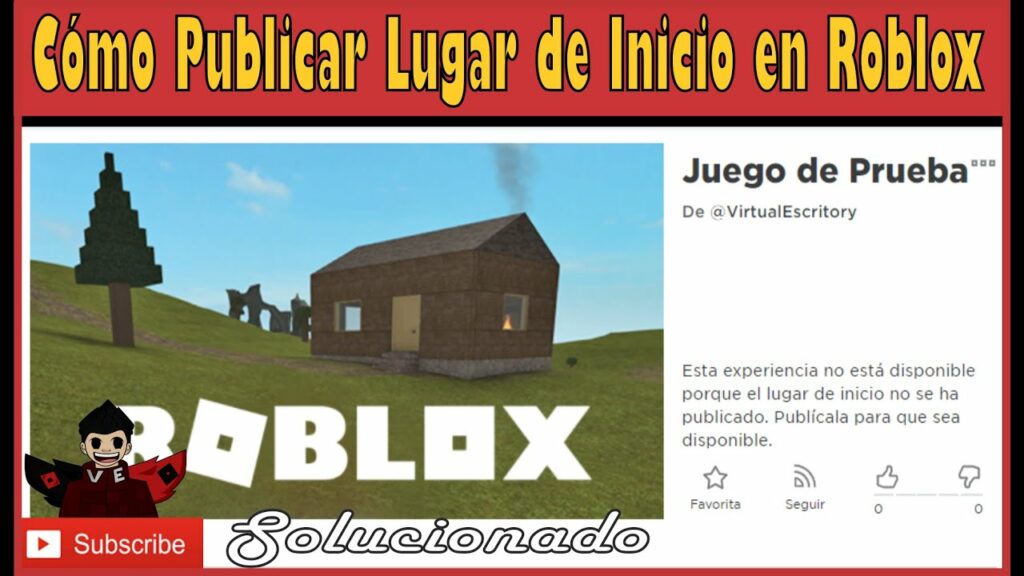
What are starting locations in Roblox?
The starting places are spaces created by the Roblox player community, in such a way that they can be used as base templates to create a new game mode on public or VIP servers.
A Roblox starting place should have its own local copies, so that we can publish a new experience for all Robloxian users. We can create starter spaces in various materials such as grass, water, pavement, and brick. Basically they will work as the ground that will cover the entire map of our new mod, with different shapes and sizes.
When we enter Roblox Studio, we can realize that there will be many starter templates that we can use for our ideal place, as well as create one from scratch. In that case, we'll show you how to post it so you can help others.
Post starting location on Roblox
- 1) Log into your Roblox account
- 2) Press the “edit” button and Roblox Studio will automatically open
- 3) We are located in the "new" button to create our own starting place from scratch
- 4) After making all the changes, we save in the main configuration of Roblox Studio
- 5) Now, press the "Publish to Roblox" option at the top of the screen, where you must place a name for your template and a brief description of what the game is about.