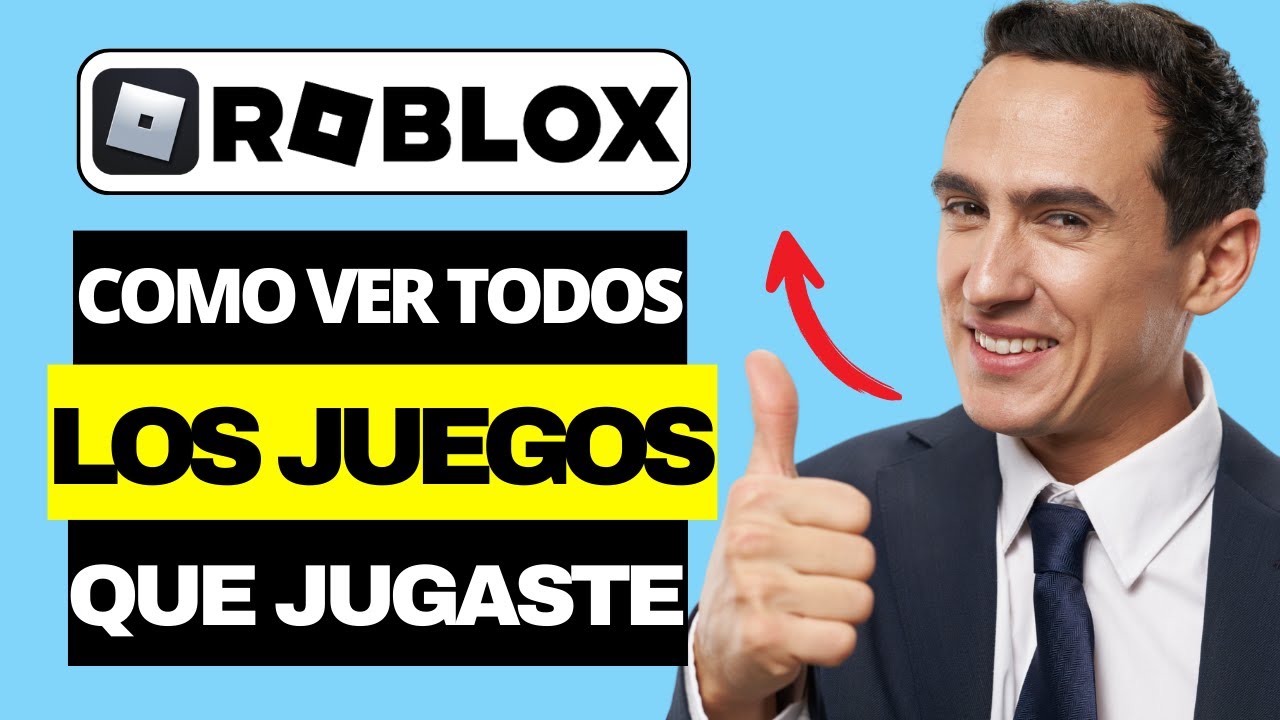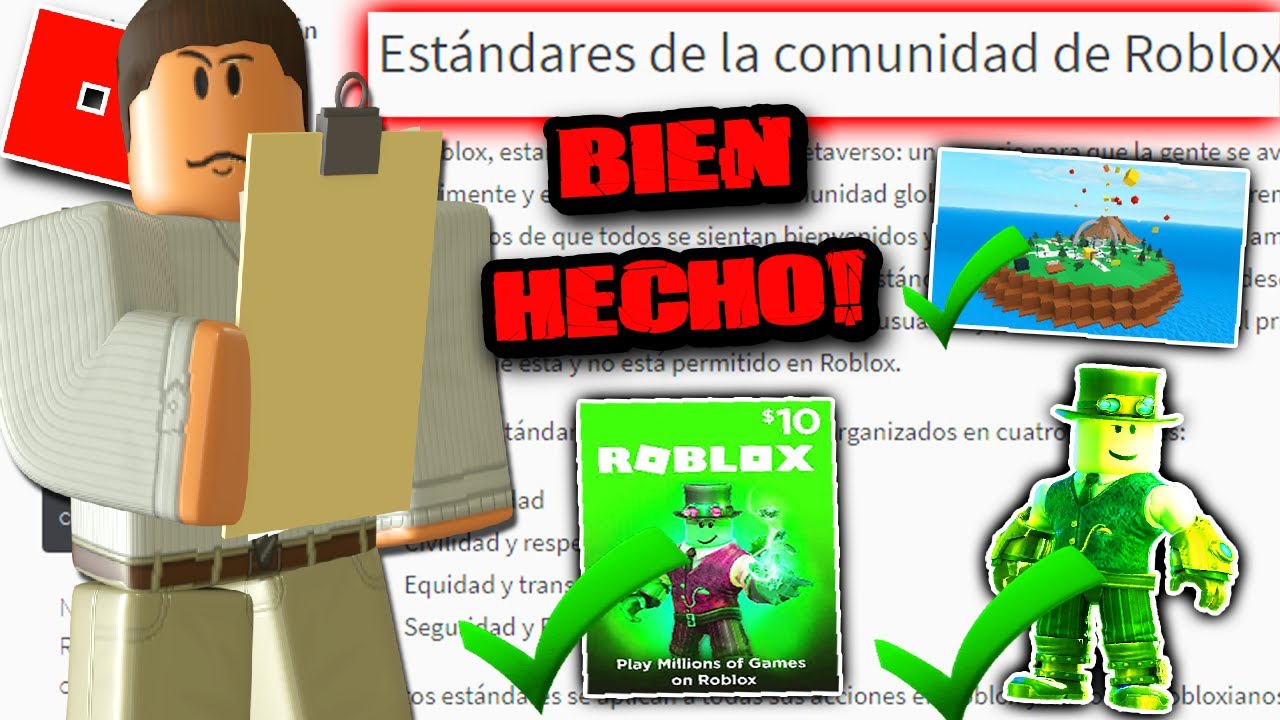🚀 Do you want to be part of the Roblox universe but your computer has Windows 8 and the game doesn't seem to want to start? 🎮 Calm down!
Here I reveal the secrets to immerse yourself in the world of Roblox without drama. Keep reading and become an expert in solving this gamer mystery! ✨
New Roblox Guides and Tricks now or push the button.

Why can't I play Roblox on Windows 8?
First of all, don't panic! Roblox It is a mega popular platform that allows players to create and enjoy an immense variety of games. However, sometimes older operating systems such as Windows 8 They can put obstacles in our way. Here I tell you why:
- Compatibility: Some apps and games are designed for newer versions of Windows.
- Updates: If you don't have the latest Windows updates, Roblox may not work as intended.
- Outdated Drivers: Your PC drivers may need an update to play the game well.
Solutions to play Roblox on your Windows 8
But hey! Not everything is lost. Here are some super useful tips that will help you start your adventure in Roblox:
- Update your System: Go to Settings > Windows Updates and click on those updates. This can solve many compatibility problems.
- Drivers a Day: Check your graphics and sound card drivers, and make sure you have the latest version.
- Compatibility mode: Right click on the Roblox installer, select 'Properties', then 'Compatibility' and choose a previous version of Windows to run the program.
- Install the Correct Version: Make sure you install the appropriate version of Roblox for Windows 8. Visit its official website to download it.
- Check the Antivirus: Sometimes security programs block applications. Add Roblox to your exceptions list.
- Microsoft. NET Framework: Roblox might require the latest version of the .NET Framework, so make sure you have it installed.
To play!
By following these steps, you should be able to overcome any technological obstacles and launch yourself into the fun that Roblox has to offer. Remember, technology is your ally, and with a little patience and these tricks, you will be building your own virtual worlds in the blink of an eye.
And that is all friends! I hope this guide has been helpful to you and you can fully enjoy Roblox on your Windows 8. Don't forget to share this article with your gamer friends who may be struggling with the same problem.
And, of course, bookmark our website to discover new guides, tricks and codes for ROBLOX. See you in the game, champions! 🌟