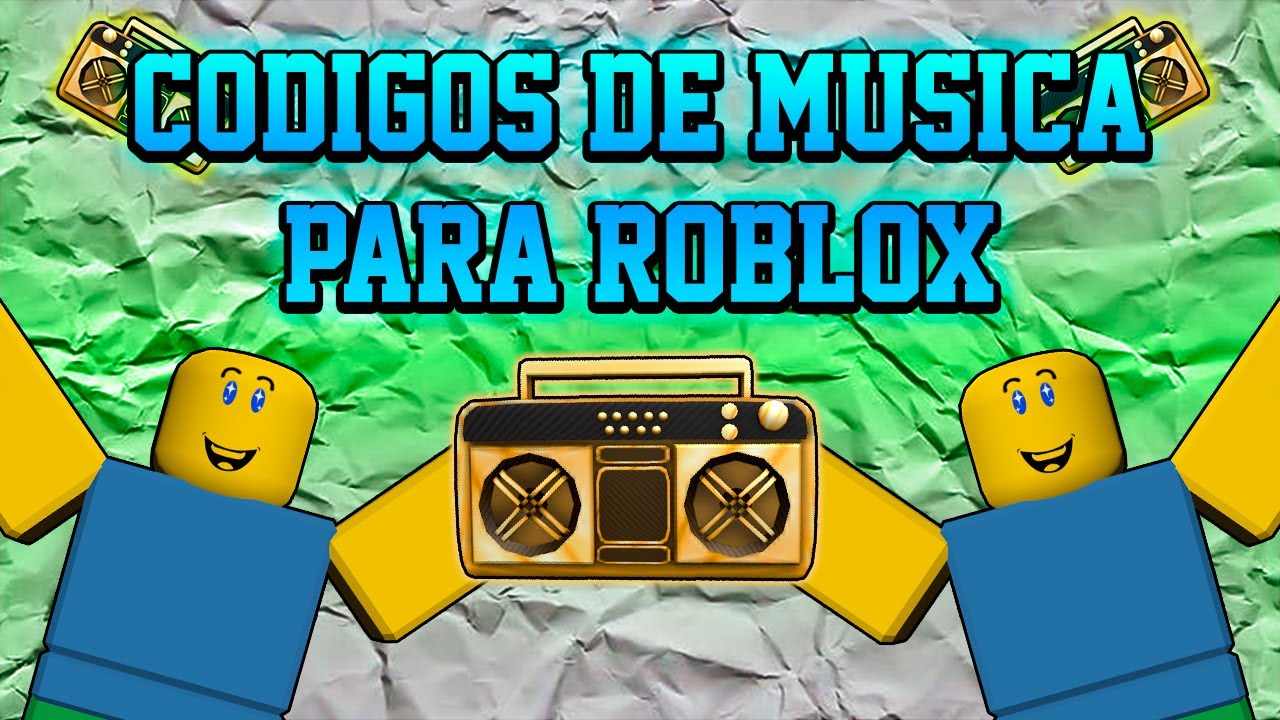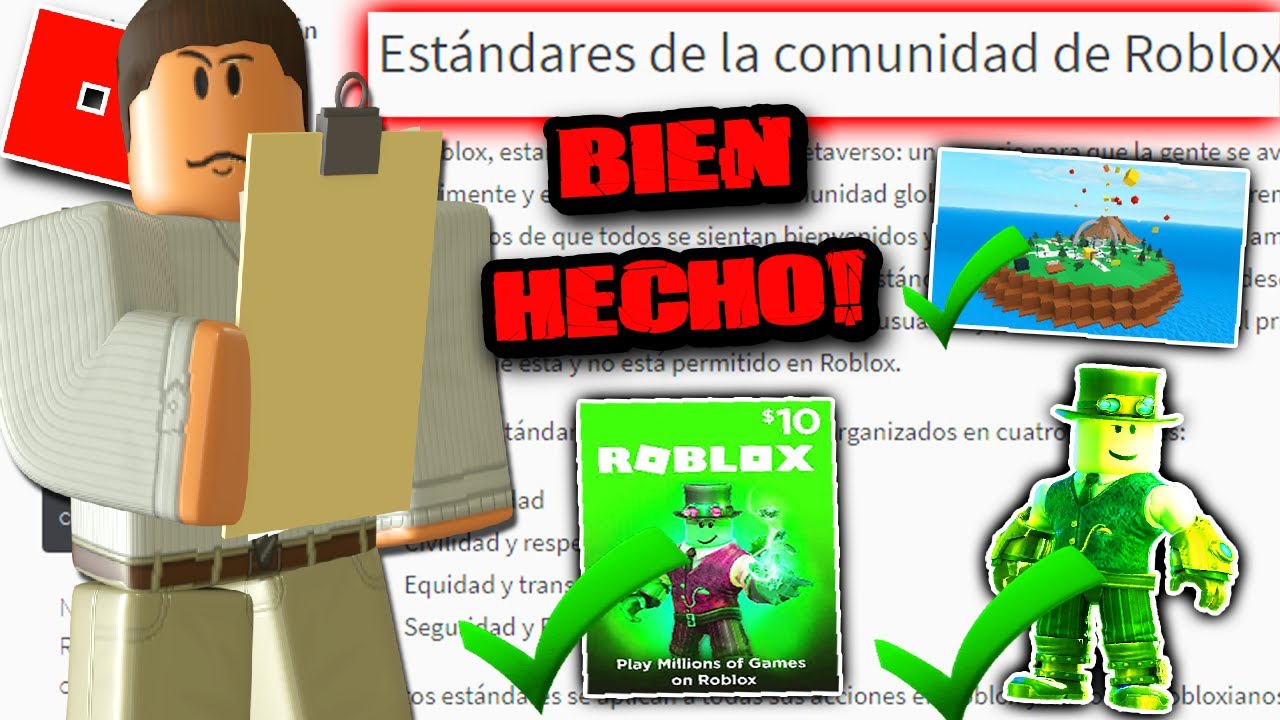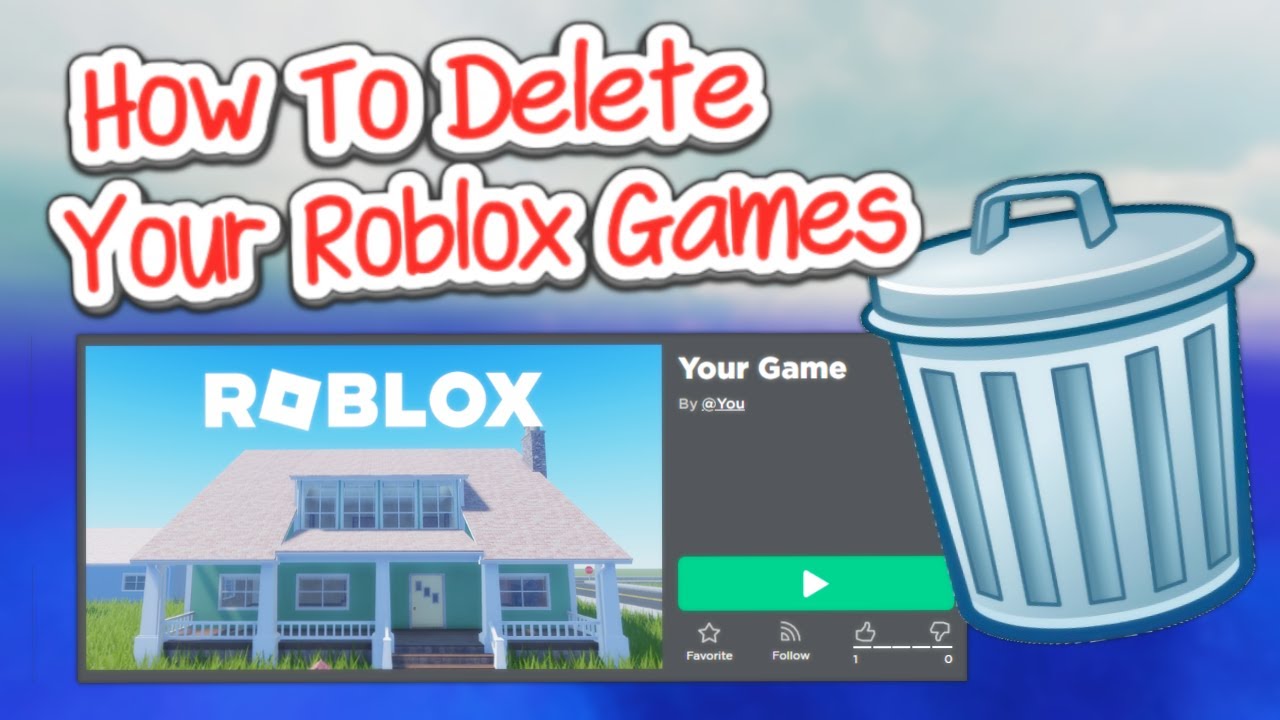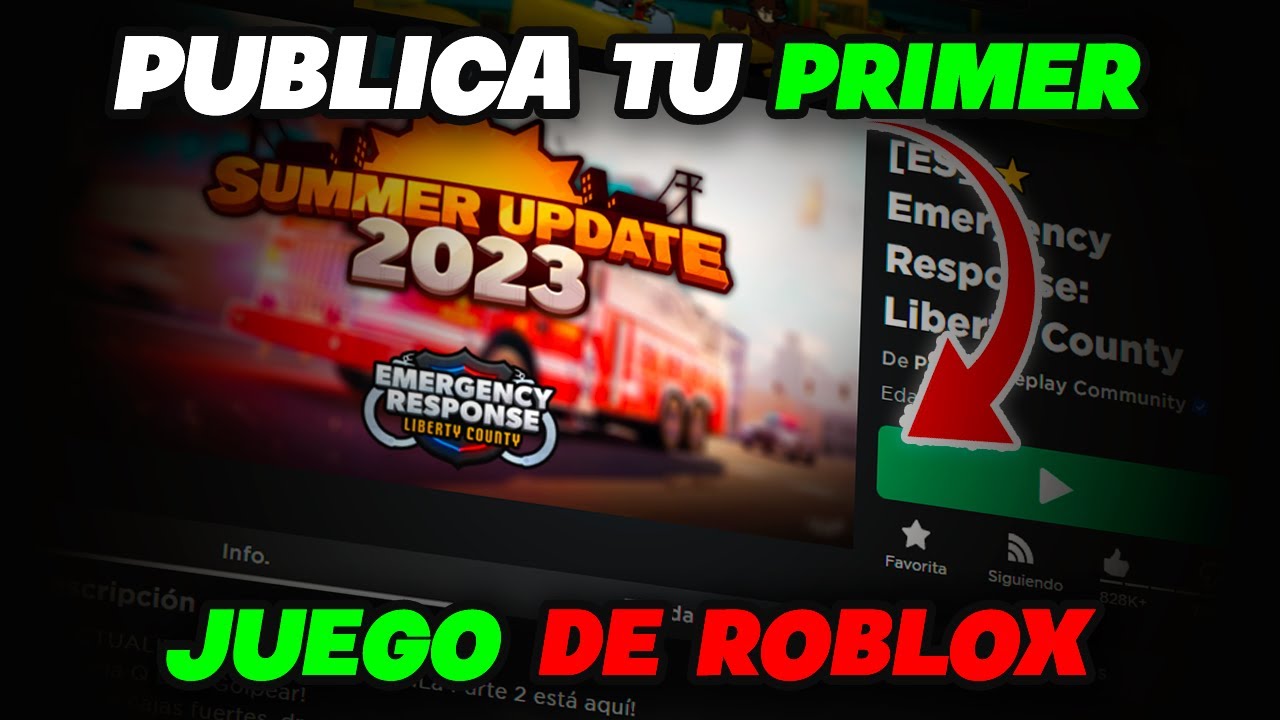Hey, have you ever dreamed of clone you to do more things at once? 🤯 Well in Roblox, this is almost possible! The time has come for you to discover how to be a multitasking wizard and play in two accounts at the same time on Roblox! 🎮✌️
If you like the idea of double the fun and possibilities, you're in the right place. Read on to unlock this epic level to play! 🌟
New Roblox Guides and Tricks now or push the button.
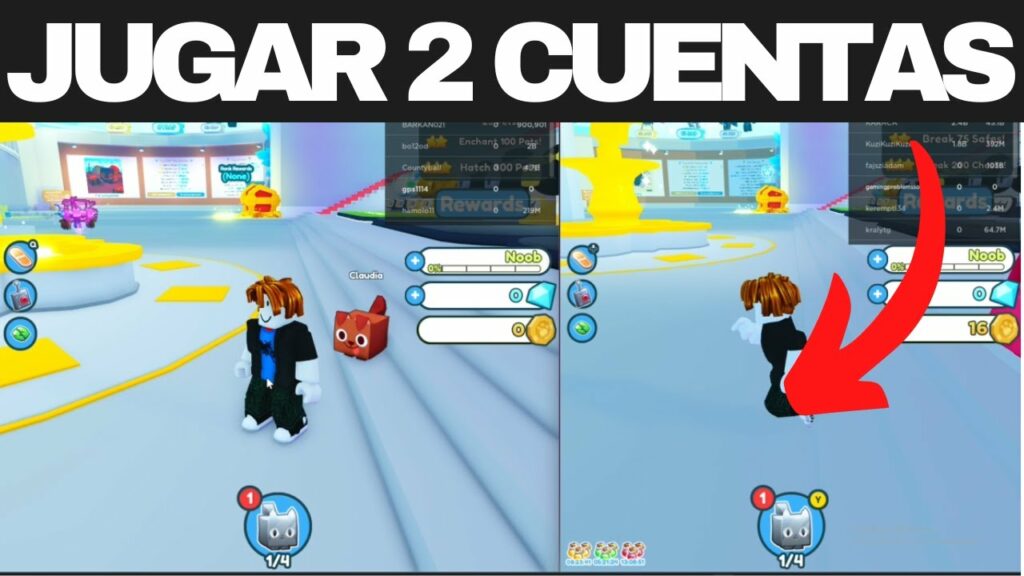
Why Play with Two Accounts at the same time?
Imagine this: while on one account 💼 you're building your tycoon empire, on the other you could be exploring a new adventure 🚀.
Or maybe, you have one account to play seriously and another to do the most epic crazy things with your friends. Whatever your reason, the fun is doubled.
How to play on two accounts at the same time in Roblox
Get ready for action, here is an easy guide so you can manage two accounts at the same time without complications:
Step 1: Create a Second Account
First thing's first. You need to have two different accounts on Roblox. If you don't have the second one yet, go to Roblox.com and create a new. It's super easy!
Step 2: Open Two Browsers
In order to play with both accounts at the same time, you will need to open two different browsers. For example, Chrome and Firefox o Edge and Opera.
Step 3: Log in to Each Browser
Now, open Roblox in each browser and log in with different accounts. Make sure they are the right ones because the adventure is about to begin!
Step 4: Choose the Desired Game
This is where it gets good. Choose the game on Roblox you want to play with both accounts. This is perfect for cooperative games where you can help yourself.
Step 5: Coordinate your Movements
While it may be challenging at first, you will soon be an expert at switch between windows and have your characters work together. Coordination is key!
Step 6: Enjoy to the fullest
And that's it! You are now playing on two accounts at the same time. Isn't it amazing? Double the fun, progress and friends.
Tips for a Better Experience
- good internet connection: Two accounts means more data usage.
- Power up your PC: Make sure your computer can handle two games at the same time.
- Organize your Screens: If you can, use more than one monitor to have a complete view.
Things You Should Avoid
- Do not use third party programs: This is against Roblox policies and you may lose your accounts.
- Play on disallowed devices: Make sure your devices are compatible with Roblox.
And that is all friends! I hope this trick amazed you as much as it did me. Are you ready to double the fun in Roblox? Give it a go and enjoy! 🎉
Thanks for coming this far, you guys are awesome! If you liked the article, don't forget add our website to favorites to discover new guides, tricks and codes for Roblox. Until the next adventure in the metaverse! 🌐👾👋