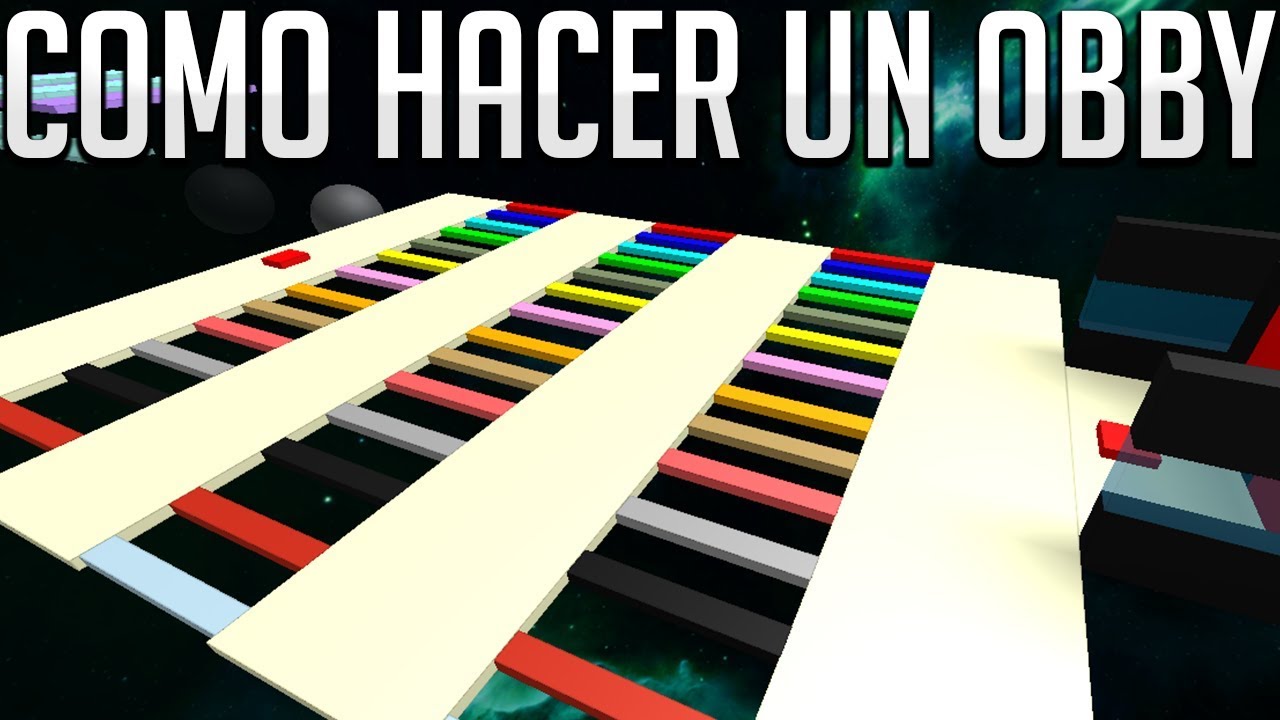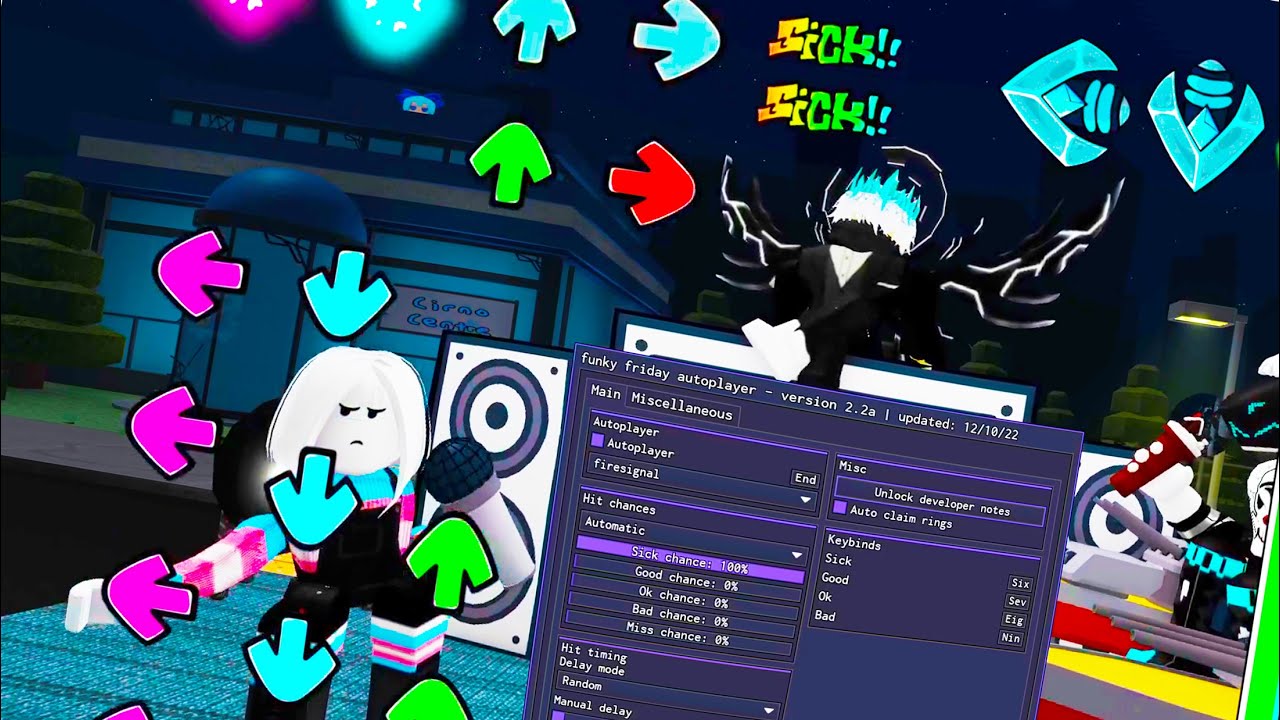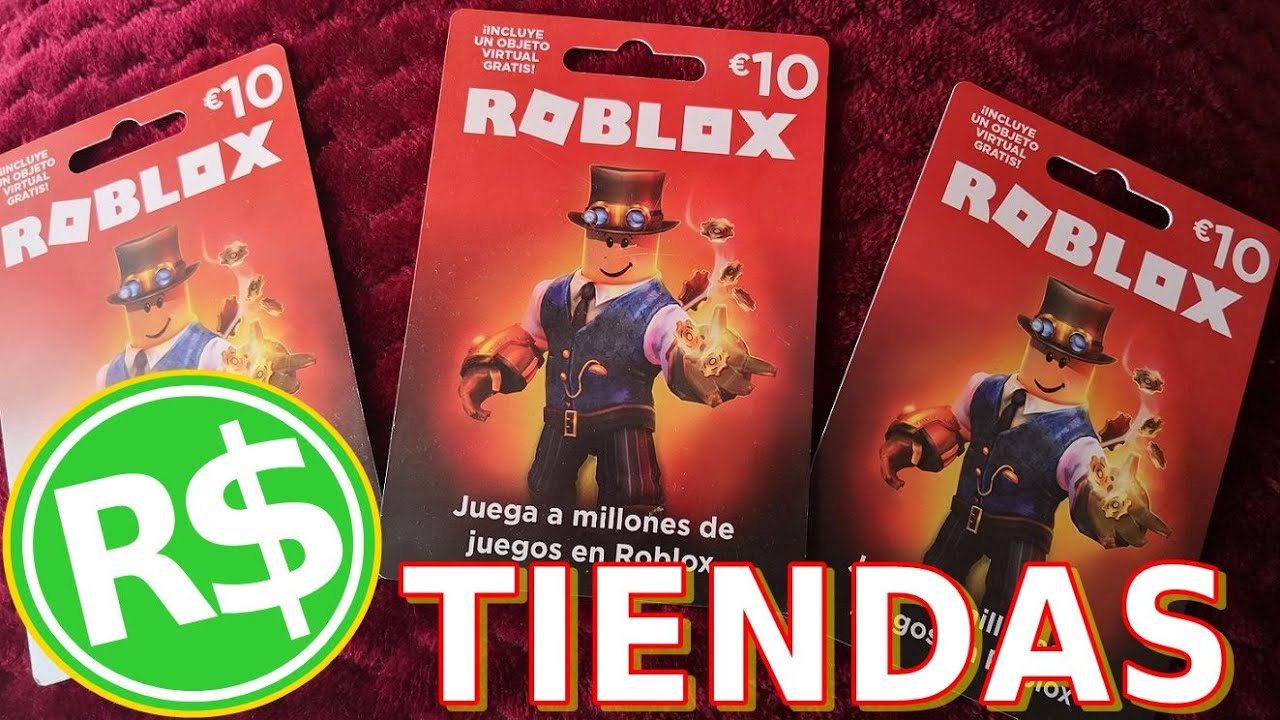Have you ever created a world in Roblox Studio and realized it's not what you thought? Maybe you have started several projects and want to clean up your workspace? Oh yeah!
Today is the day you will become the master of your own... virtual universe, because I am going to tell you how to delete or delete those games from Roblox Studio that you don't want anymore. So, get ready for the trick of the moment!
New Roblox Guides and Tricks now or push the button.

How to Delete Game Progress in Roblox
Step by Step: Goodbye unwanted game!
First, let's go Step by Step so that there is no confusion and you can say goodbye to those games without looking back.
Step 1: Enter the Roblox universe fly to roblox.com and look for the “Sign in” button waiting for you in the upper right corner. If your ship is already registered, simply log in with your commander details.
Step 2: Visit your creations gallery Once inside your control panel, choose the "Create" option to see the worlds you have built. Identify the game you will say goodbye to and prepare for the next step.
Step 3: Adjust your galactic secrets In the top right corner of the selected game, you will find a small pencil that will allow you to edit in Roblox Studio. There, look for the "Game Settings", change your world to "Private" and make the changes like a good pilot.
Step 4: Give the withdrawal order Point your ship to the “File” option in the upper left corner and select “Close Place.” Don't forget to save your changes to leave intergalactic space clean.
Mission accomplished! You have managed to delete or hibernate your game in Roblox Studio. 👋
Eye! Important point
Remember, this is VERY IMPORTANT!, once you delete a game, there is no going back. So make sure you really want to say “bye” to that project. You don't want to delete Roblox's next hit with a mindless click.
Alternatives before deleting
If what you want is just to make space or you have doubts about deleting your game completely, here are a couple of alternatives:
- Archive the Game: You can archive your game so it doesn't get in the way of the main list, but you still keep it just in case.
- Make a Backup: How about saving a copy on your computer before deleting it? It's always good to have a plan B.
And that's it, [email protected]! I hope this mini tutorial has helped you clean up your creative space and continue building even more incredible worlds in Roblox.
Don't forget that if these types of guides, tricks and codes for roblox They are yours, add our website to favorites and be the first to discover everything new we have for you. Thanks for reading and until the next virtual adventure! 🌟