When we play from computers or mobile devices of medium / low range, it is necessary to make some changes in the audiovisual effects of Roblox in order to have a more fluid game, with the aim of improving our experience and being able to stay within the platform. On this occasion, we will explain how remove textures from Roblox.
New Roblox Guides and Tricks now or push the button.

What are Roblox textures?
The textures are certain details that are highlighted in an object in order to increase the graphic quality of the game, they can be lines of a block, detailed features of an avatar's face or even small drawings made in buildings, with the aim of obtaining realism in each one of the Roblox spaces.
In order to have the textures, it is necessary to set the graphic quality in the main configuration of any mod to the maximum, which can mean several delays since we will need a better internet connection or our FPS will drop considerably, so it is necessary to remove them from immediately in order to improve the space.
Steps to remove Roblox textures
- 1) Search your computer for the icon of Roblox Player
- 2) Right click and hit “open file location”
- 3) 2 files will appear, we need to reopen the Roblox Player location and not the Studio location.
- 4) We open the folder called “Platformcontent”
- 5) We press the only folder that will be displayed called PC
- 6) Inside PC we will find the “textures” folder
- 7) We delete all the files inside the textures folder and that's it.
In this way we can remove roblox textures, You just have to follow the steps to the letter and manipulate the files of


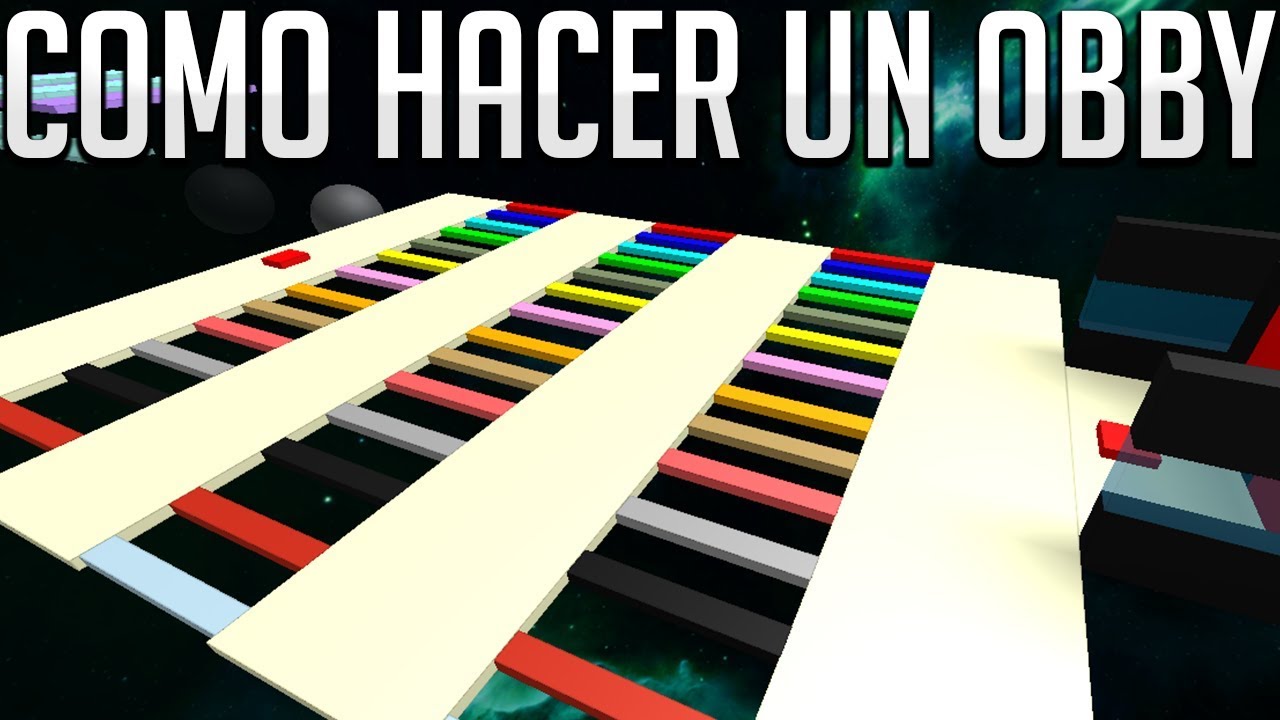

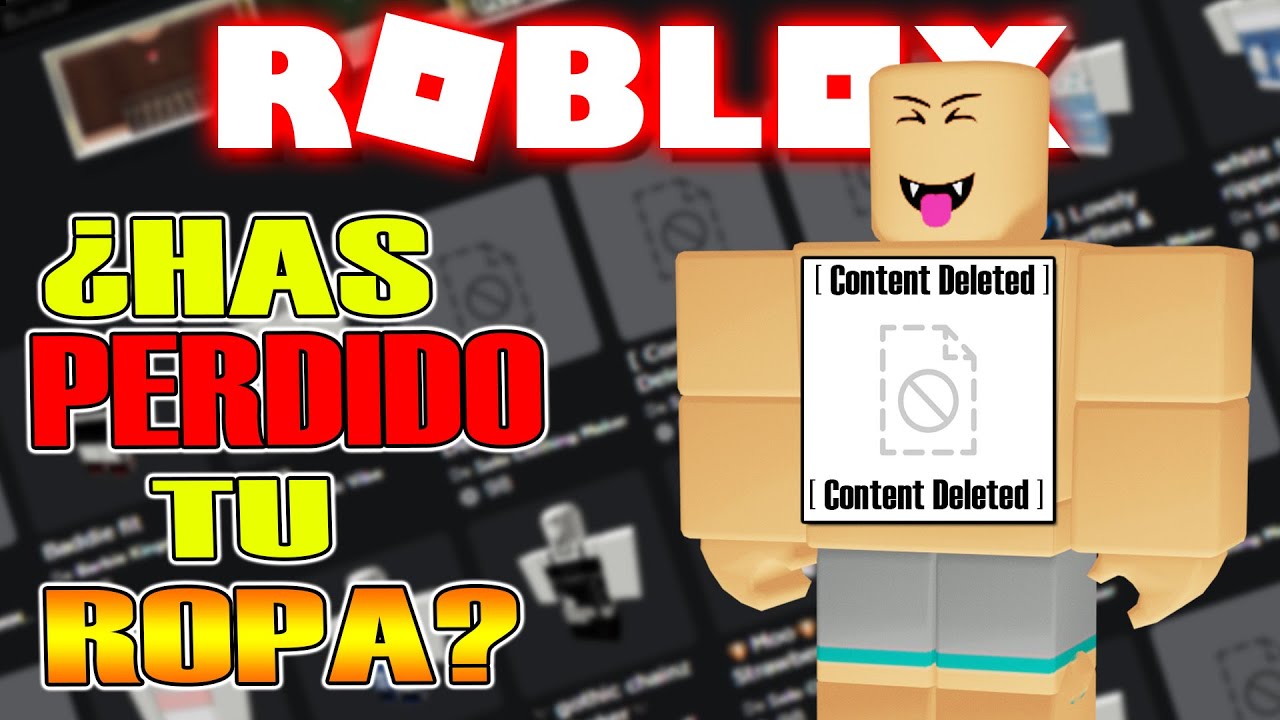




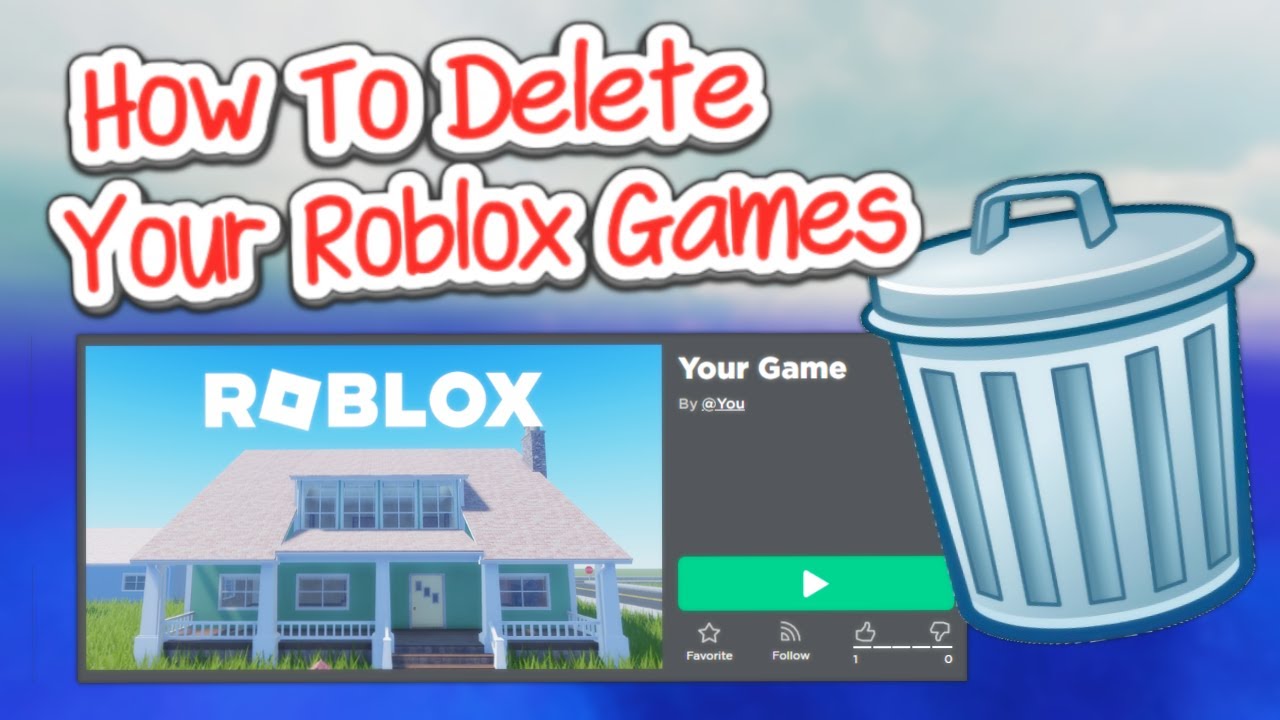
Mr. Pako
I am an enthusiastic expert in Roblox video games like Blox Fruit, Adopt me y Brookhaven. I am in charge of testing, researching and sharing all the latest releases.
My goals are to contribute knowledge to players so they can enjoy the best games.