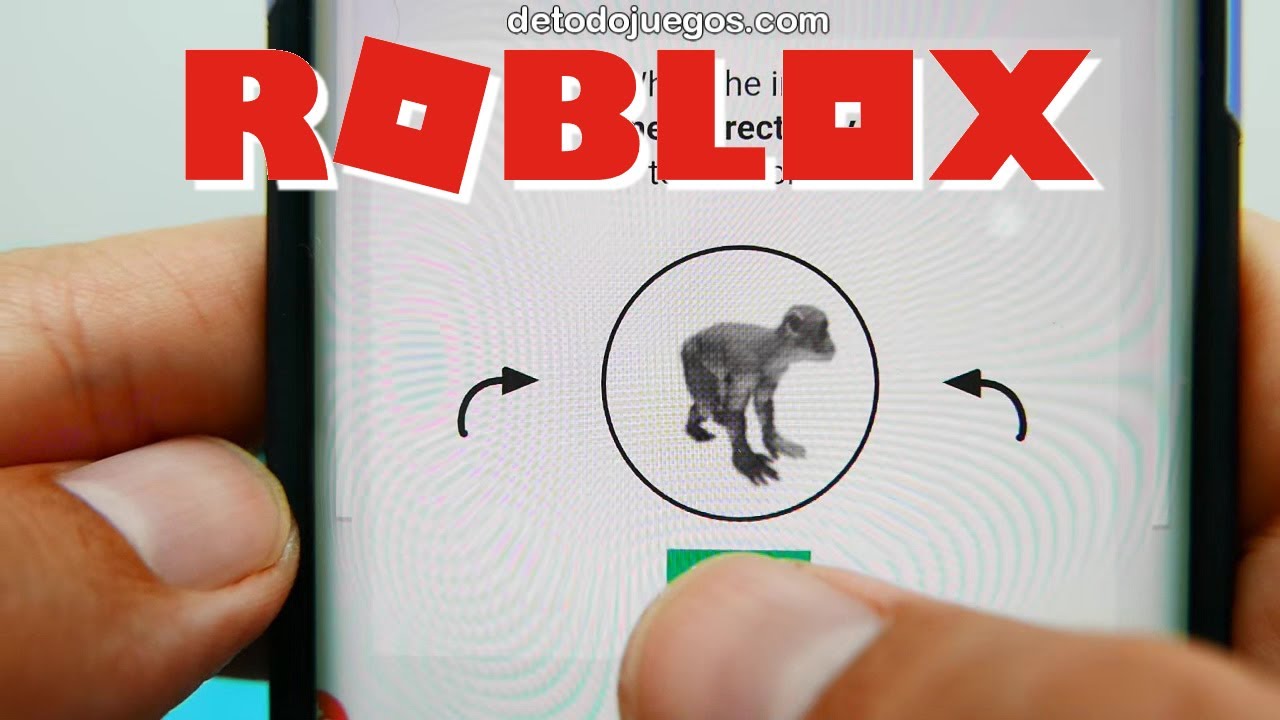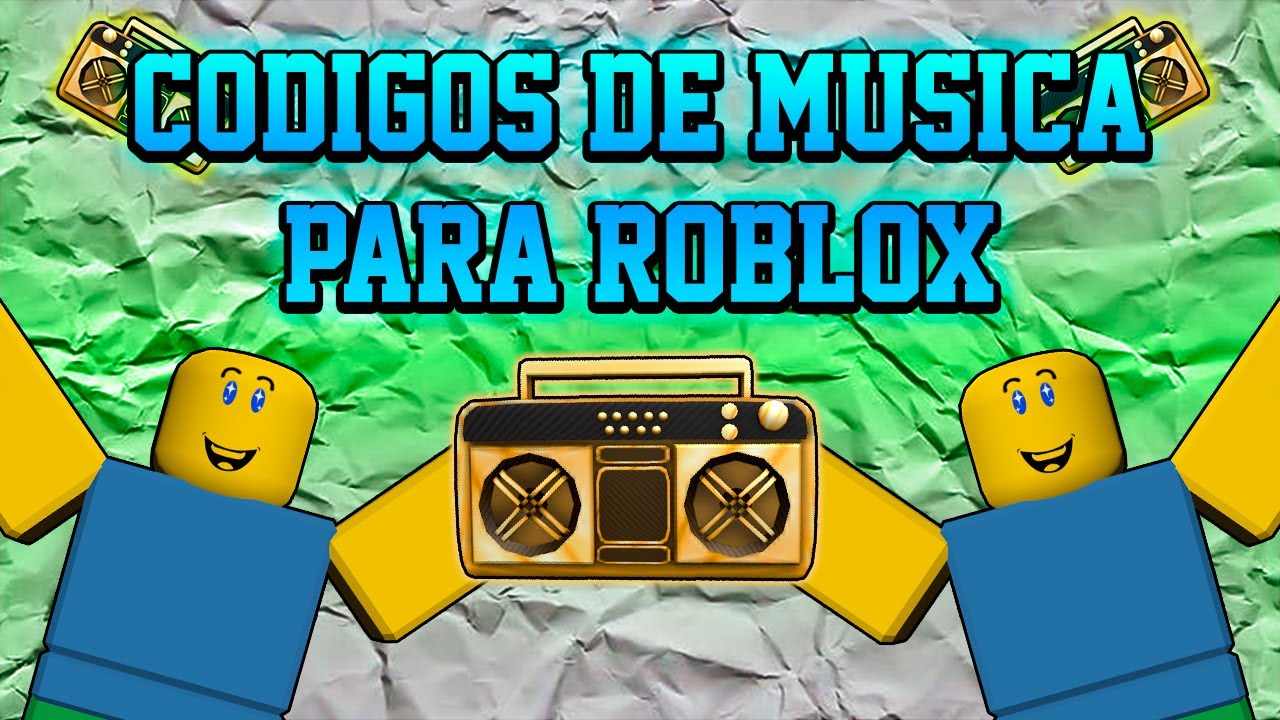Hey friends! Are you ready for decipher the mystery of how to play Roblox on Linux? I know many of you are real gamers and love to explore new virtual worlds, but perhaps they have hit the hard wall that there is no official version of Roblox for Linux.
Do not be discouraged, because today I bring you the best kept secret to immerse yourself in the Roblox universe without having to leave our beloved penguin, Linux!
New Roblox Guides and Tricks now or push the button.

How to play Roblox on Ubuntu Linux
Starting with the basics!
Before we get into it, make sure that your Linux system is up to date and that you have the necessary software to undertake this adventure.
- update your system: It's always good to have your system up to date before playing.
- Wine: This is an application that allows you to run Windows programs on Linux.
- lutris: An open source game manager that will facilitate this mission.
Installing Wine and Lutris
- Download Wine: You can get it from your distro's repository. For example, in Ubuntu it would be something like
sudo apt install wine. - Download Lutris: Go to the Lutris official website and follow the specific instructions for your Linux distribution.
Time for action! Setup and game
Now that you have Wine and Lutris, the next step is to configure them so that Roblox runs smoothly.
- Open Lutris: Once installed, find it in your applications menu and open it.
- Find Roblox: Go to the search option and type "Roblox." You should see the option to install Roblox Player and Roblox Studio, if you want to create your own games.
- Install Roblox: Follow the steps that Lutris tells you to install Roblox. It may ask you to authorize the installation of some scripts or libraries, go ahead!
- To play!: Once installed, you're ready to play! Open Roblox from Lutris and immerse yourself in these countless virtual worlds.
Troubleshooting and tips
Sometimes things can get a little complicated, but you don't have to give up. Here some tips if something goes wrong:
- Check your graphics card drivers: Make sure you have the latest drivers to avoid performance issues.
- Check the community: If you have problems, there are many communities and forums where you will surely find someone who has already solved it.
And that is all friends! Playing Roblox on Linux is not as complicated as it seems, you just need the right tools and follow the steps I shared with you. Don't forget to experiment, have fun and be part of the great Roblox community.
Thank you for following until the end! I hope this article helps you enjoy Roblox on your favorite Linux system. Don't miss the opportunity to add our website to favorites to access more guides, tricks and codes for ROBLOX.